Get ready for fast and precise food preparation with the vegetable slicer and shredder (5KSMVSA) for the mixer, which gives impressive results.
How to assemble the vegetable slicer and shredder:
- Turn the mixer to speed “0” (off) and unplug.
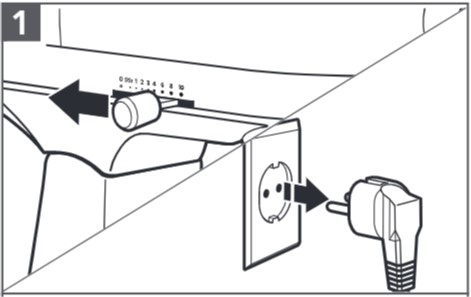
- Slide the blade you want to use into the housing (you will hear a click when the blade snaps into place properly).
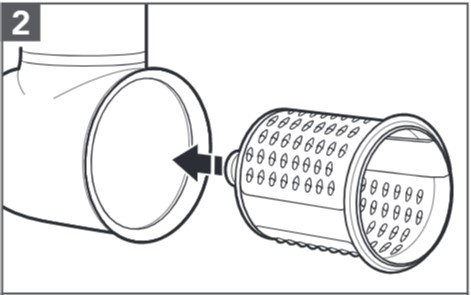
- Remove the attachment hub cover: for mixers with a hinged attachment hub cover, flip up to open.
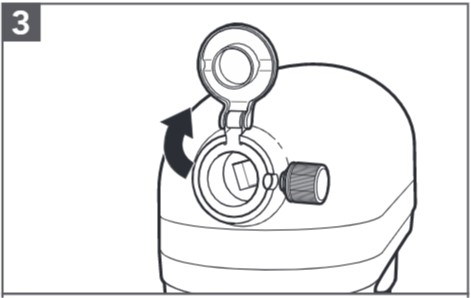
- Or, for mixers with a removable attachment hub cover, turn the attachment knob counterclockwise to remove it.
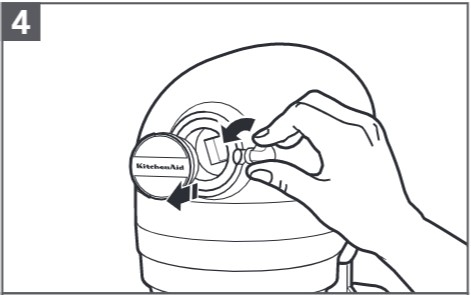
- Insert the attachment shaft housing into the attachment hub, making certain the power shaft fits into the square hub socket.
If necessary, rotate the attachment back and forth. The pin on the attachment housing fits into the notch of the hub rim when in the proper position.
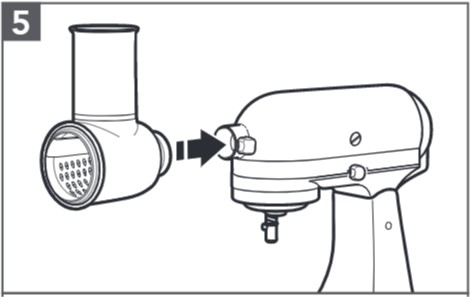
- Tighten the mixer attachment hub knob until the attachment is completely secured to the mixer. Make sure that the hub knob is properly seated in the retention hole in the attachment.
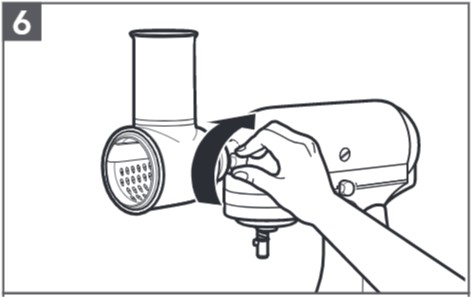
Tips:
Place a large bowl underneath to catch your food as it comes out. You'll need to cut ingredients into sizes that fit in the feed tube and turn the mixer to Speed 4 to use. Easily remove and swap the blade by pressing down on the release lever while pulling out.
How to assemble the vegetable slicer and shredder extension pack:
If you have the extension pack (5KSMEMVSC) to expand your creativity even further, you can achieve other textures. These alternative drums simply fit into the main housing in the same way. Slide the blade you want to use into the housing (you will hear a click when the blade snaps into place properly) and you're all set.
