Frequently asked questions
How do you insert beaters into the hand mixer?
A hand mixer from KitchenAid puts the power in your hands. Find out how to lock the beaters into the body of the hand mixer. See the steps...
All KitchenAid hand mixer beaters are designed to be inserted in a specific way so that they can best incorporate ingredients. On the underside of the hand mixer, there's a diagram that shows you which beater goes in which opening.
How to recognise the different beaters:
One beater has a "collar" and the other does not.
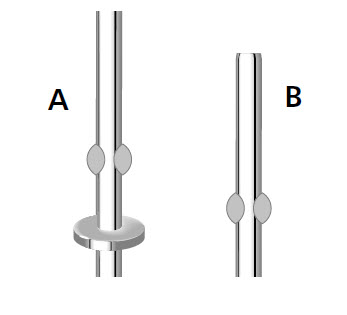
How to inserts a pair of beaters:
- Unplug the hand mixer from the electrical outlet.
- Insert the accessory shaft with the collar (A) into the larger opening (D) of the hand mixer. Align the flanges on the shaft with the slots in the opening. Push to lock into place.
- Insert the accessory without a collar (B) into the smaller opening (C). Align and push to lock into place.
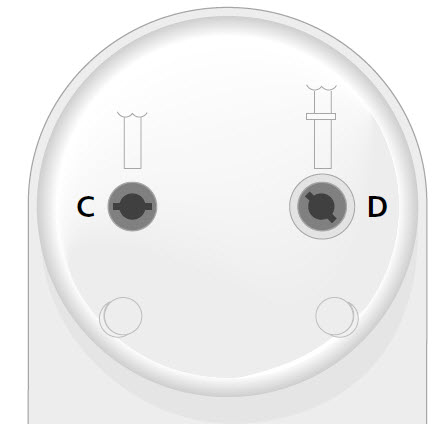
How to insert a single beater only:
An accessory shaft without a collar may be used in either opening (C or D). Those with a collar may only be used in the larger opening (D).
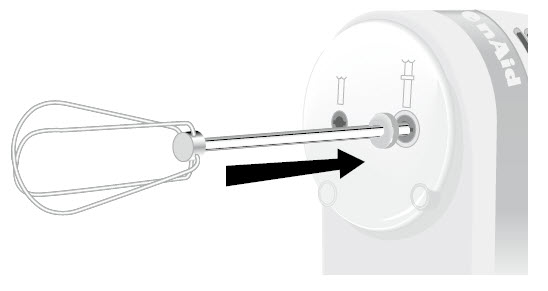
How to remove the beaters from your hand mixer:
- If the hand mixer is running, stop it by touching the ""Off"" button.
- Unplug the hand mixer from the electrical outlet.
- Press the Ejector Button (E) to release the accessories from the hand mixer, then remove them.
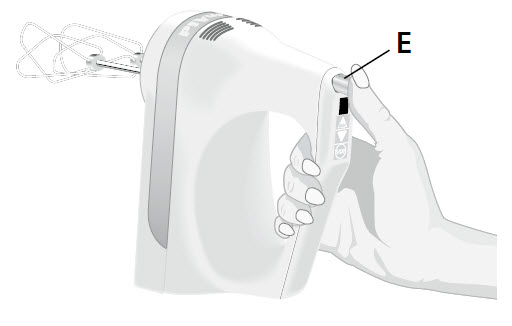
Was this article helpful?
