What flashing lights mean on your blender
If you have the Blender Diamond (product code 5KSB1585) then see our advice about lights:
No lights are lit
Check to see if the blender is plugged into a grounded 3-prong outlet. If it is, press POWER, then unplug the blender. Plug it back into the same outlet, and press POWER again. If the blender still does not work, check the fuse or that your home's main fuse box hasn't tripped.
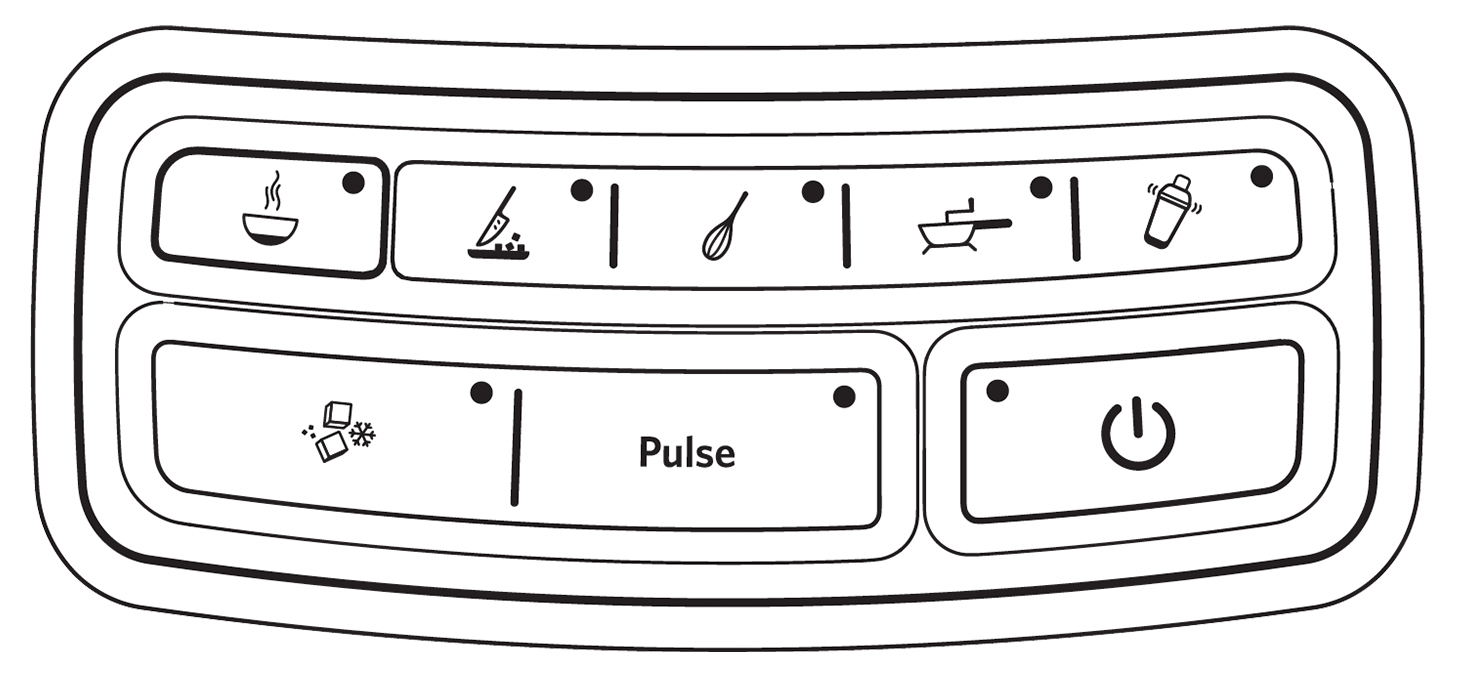
All lights flashing at the same time
If the blender is plugged in, but nothing happens when POWER is pressed, and all indicator lights are flashing, the motor rotor may be locked. Press POWER, then unplug the blender. Plug it back in; then press POWER again and select the desired speed.
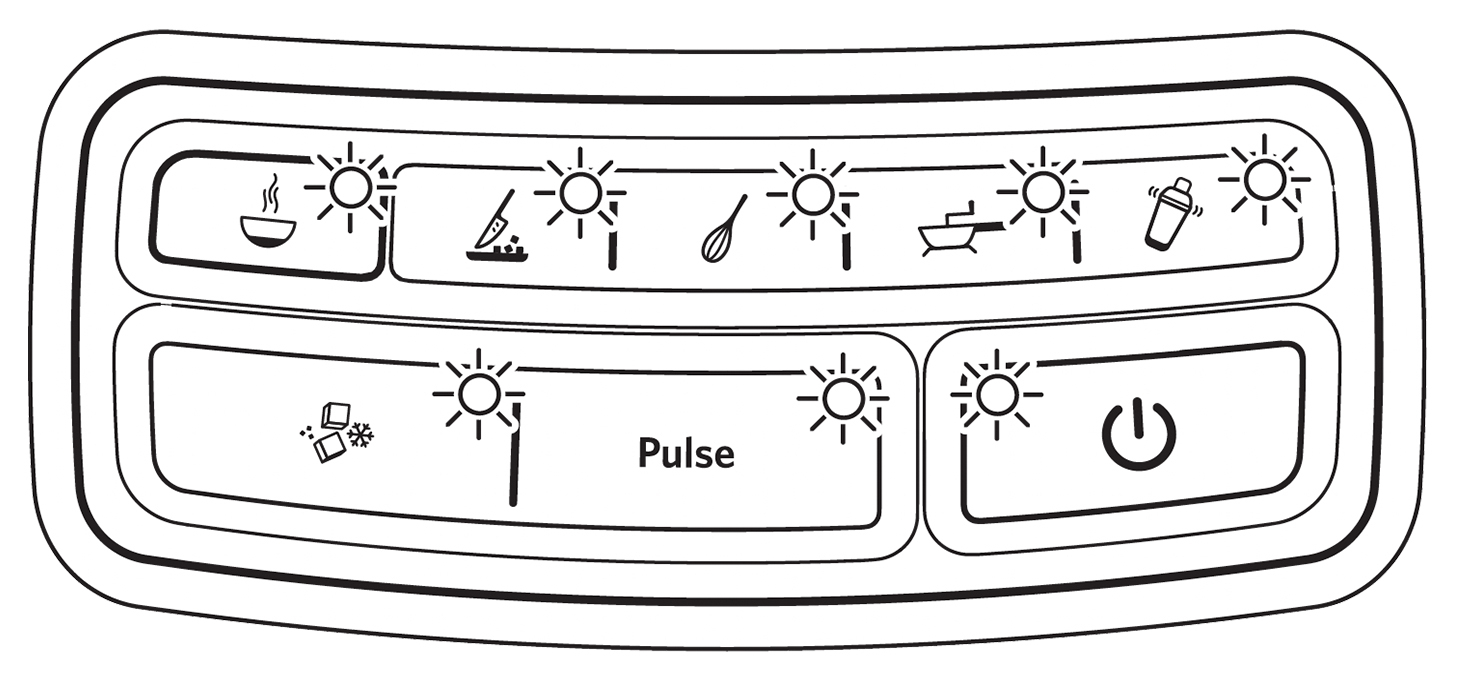 .
.
If the blender stops while blending and all the lights flash, the blender may be overloaded. If the blender becomes overloaded when blending heavy ingredients, it will automatically shut off to avoid damage to the motor. Press POWER to reset the blender and unplug the power cord. Remove the pitcher assembly from the base and divide contents into smaller batches. Adding liquid to the pitcher may also reduce the load on the blender.
One light is flashing alternately
If the blender is plugged in but will not start and one light is flashing alternately from all the other indicator lights, the blender may have a stuck key. Press POWER to turn off the blender, then unplug the blender. Plug the blender back in and press POWER to turn back on to reset the stuck key.
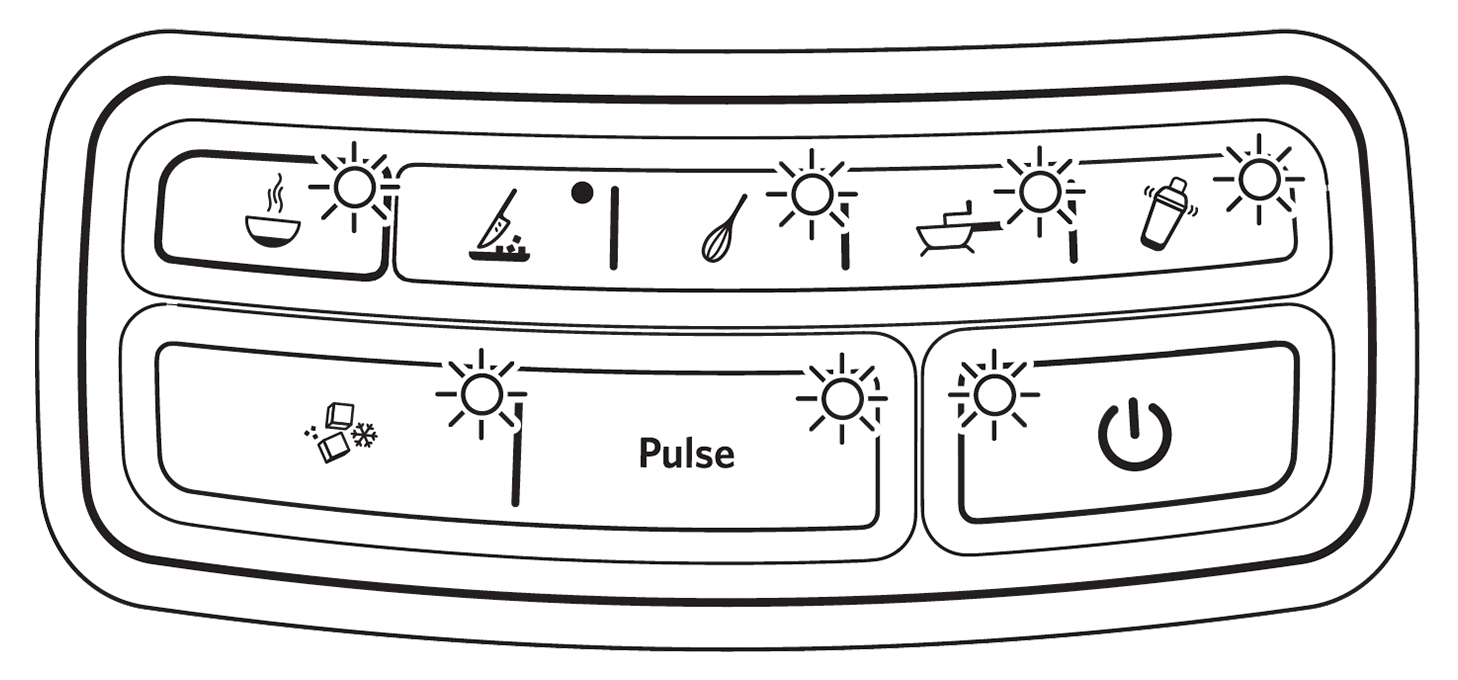
All indicator lights are flashing alternately
The blender may be jammed. If it is jammed, the blender will stop running to avoid damage to the motor. Press POWER to reset the blender and unplug the power cord. Remove the pitcher assembly from the base and, with a scraper, free the blades by breaking up or removing the contents at the bottom of the pitcher.
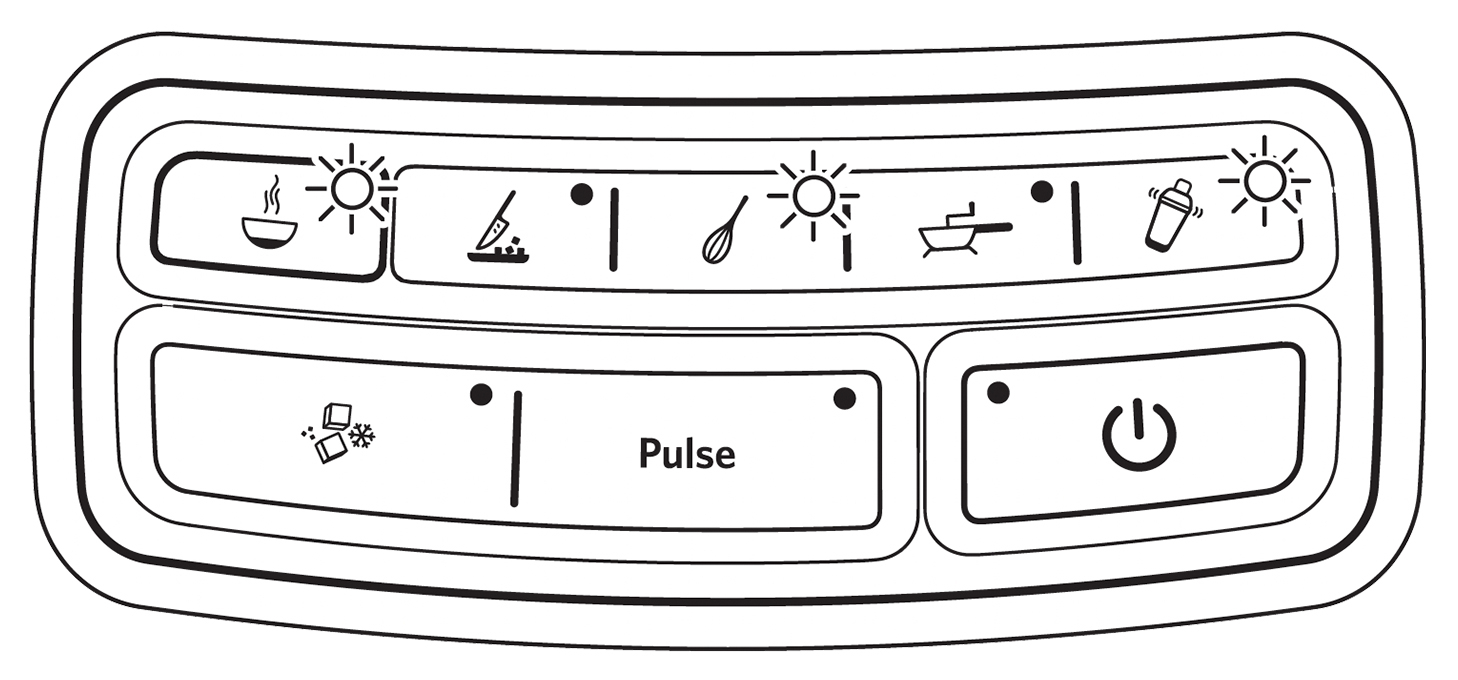
If these tips do not fix the problem, please go ahead and contact our Customer Service team: Email us here OR Call us here - this is a freephone number and service will be provided to you in local language - open Monday to Friday from 8.00 am to 5.00 pm.
