Gorgeous and professional-looking pasta is only a step away. This pasta roller and cutters 3-piece set (5KSMPRA) comes already assembled in the box and powered by your KitchenAid mixer.
How to attach the pasta roller and cutters to the mixer:
- Turn the mixer to speed “0” (off) and unplug.
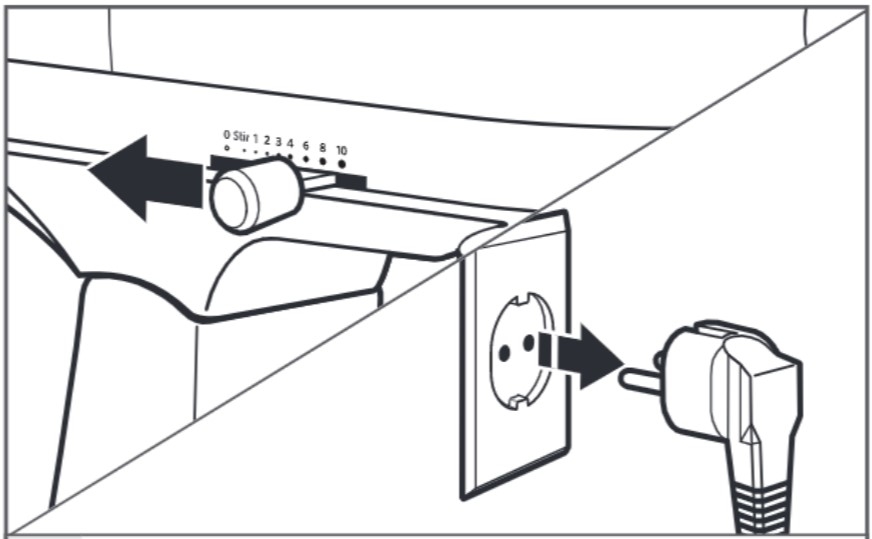
- For Stand Mixers with a hinged attachment hub cover: Flip up to open. For Stand Mixers with a removable attachment hub cover: Turn the attachment knob counterclockwise to remove attachment hub cover.
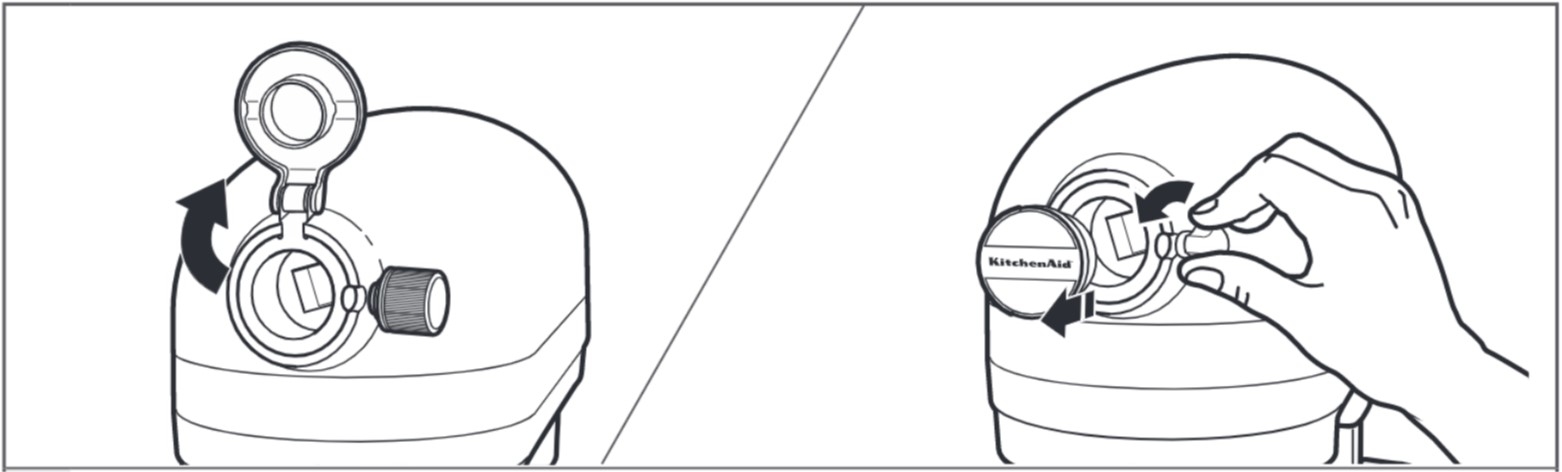
- Insert attachment shaft housing into the attachment hub, making certain the power shaft fits into the square hub socket. If necessary, rotate the Pasta Roller or Cutter back and forth. The pin on the attachment housing fits into the notch of the hub rim when in the proper position
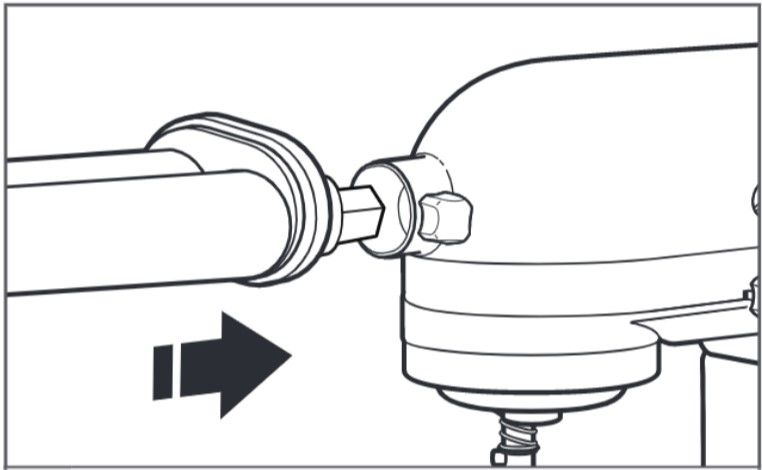
- Tighten the attachment hub knob until the attachment is completely secured to the mixer. Make sure that the hub knob is properly seated in the retention hole in the attachment.
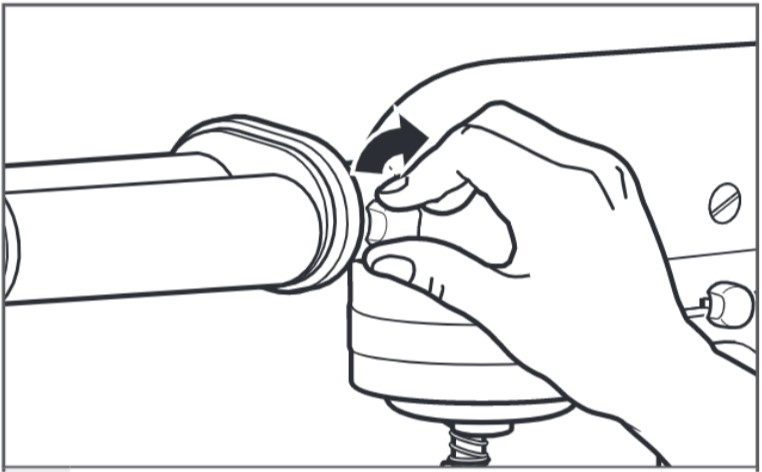
To avoid damaging your pasta roller and cutters:
These attachments are designed to be used with pasta dough only. To avoid damage, do not cut or roll anything other than pasta.
Looking for other attachments to make pasta? Discover all our pasta makers
